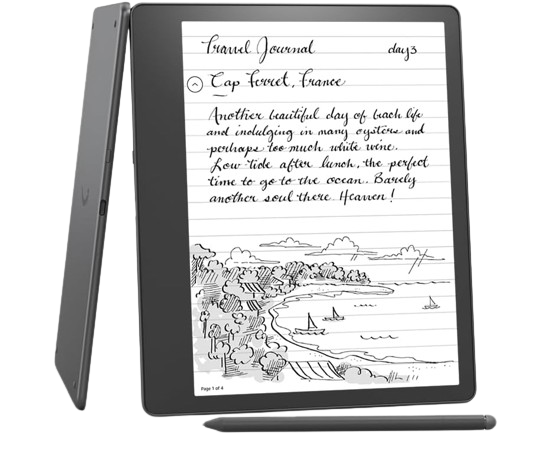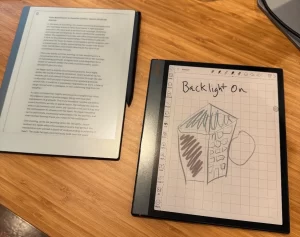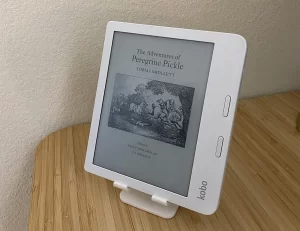My Honest Review of the Amazon Kindle Scribe
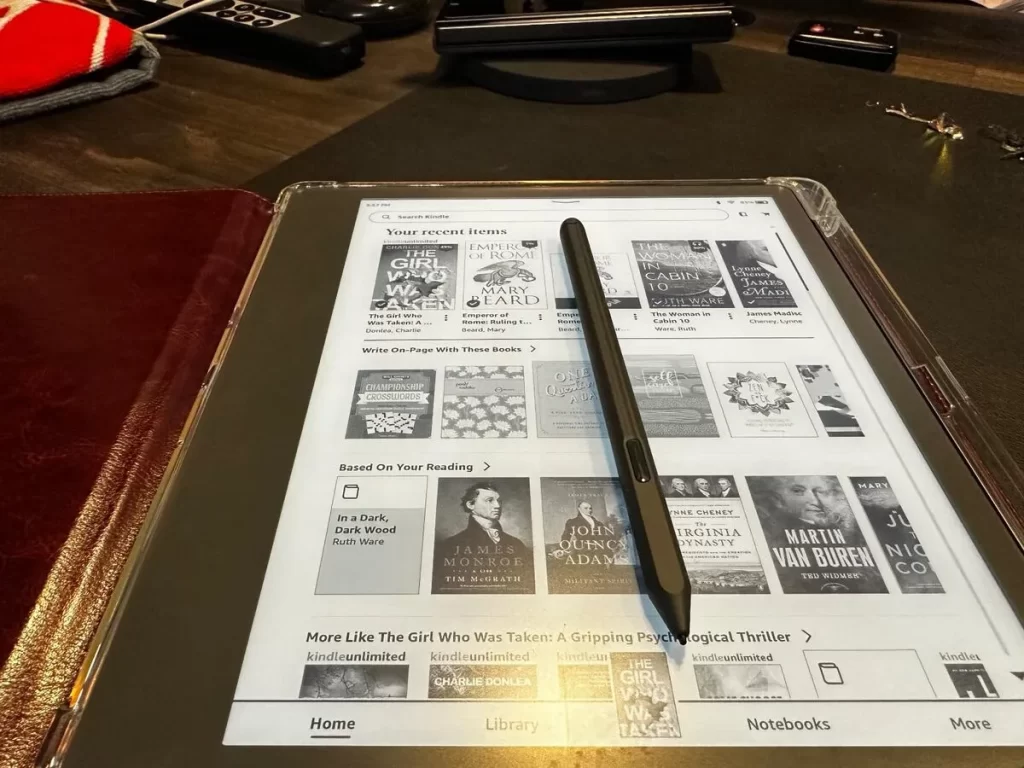
At first, I was skeptical about the Kindle Scribe due to mixed reviews, but I’m so glad I leaped! I’ve been using it for a week now, and I’m loving it.
Battery Life
I’ve been using it multiple times a day, and I still haven’t had to charge it. Sure, if you’re a heavy user, you might need to charge it more frequently, but I think it’s amazing that I can go a whole week without needing to recharge. Who complains about charging a device once a week, anyway?
Learning Curve
There’s a bit of a learning curve, but once you start exploring its features, it’s incredibly user-friendly. I was able to find answers to most of my questions with a quick Google search. Don’t be afraid to dive in and form your own opinion!
Cost
I managed to snag it on sale and traded in an old device to make it more affordable. I’m also making monthly payments, which makes it super reasonable. Keep an eye out for sales and take advantage of those monthly payments to make it more budget-friendly.
Reading
The reading experience on this device is top-notch! If you’re a Kindle fan, you’ll love it. It feels more like reading a physical book than a regular Kindle. I love that I can prop it up or lay it flat like a paper when reading and writing on PDFs. It might just become my new favorite reading device, and that’s saying a lot since my Paperwhite is amazing!
Writing
I’m absolutely loving the writing experience on this device! The premium pen is a game-changer, and the “fountain pen” setting makes my handwriting look beautiful. Creating notebooks and lists is a breeze, and I love using it for brainstorming sessions. The undo feature is also a lifesaver, and the ability to circle and erase sections is super handy.
Book Notes
While some people have mentioned not being able to write in book margins, the notes feature is still amazing. I can tap where I want to make a note, handwrite or type it, and it leaves a tiny note icon that’s easy to access later. It’s clean, functional, and simple. Plus, more and more books are becoming compatible with the writing feature, so that’s a definite plus!
PDFs
Being able to write on and highlight PDFs has been a total game-changer for me, especially in grad school. I can adjust the margins depending on whether I want to read or take notes, and I can even send my annotated PDFs to myself for later reference. It’s been a total lifesaver!
Size, Battery, & General Functionality
The size is perfect – it feels like a book or paper, but it’s still compact. I was able to repurpose an old planner cover for it, which is awesome. The battery life is impressive, as always with Kindles. I’ve used it for hours on a road trip without needing to recharge, and it’s the first device I can read and write on in a car without getting carsick! While it might not have every single feature of a dedicated e-reader or tablet, I don’t feel like it’s lacking in any way.
Conclusion
I’m so glad I took the plunge and bought the Kindle Scribe. It’s exceeded my expectations in every way, and I hope others will give it a try and experience the same joy I have!