Secrets of the Amazon Fire HD 10: Maximizing Performance
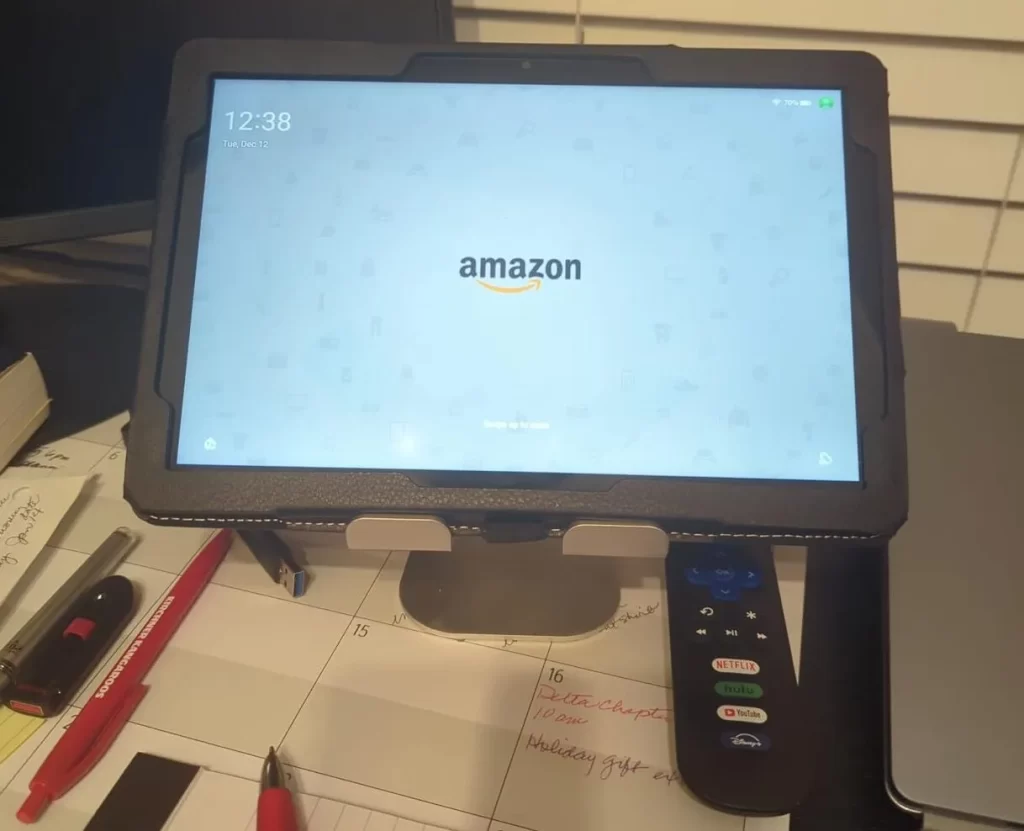
After owning an $800 iPad Pro that felt like overkill for my primary use of watching videos on the treadmill, I decided to sell it and opt for something more suitable. The Amazon Fire HD 10 seemed like a perfect fit, especially considering its frequent sales. Despite its plastic build, it’s impressively lightweight and thin, though perhaps an aluminum body could have added a touch of premium feel. Nevertheless, it feels sturdy enough.
The picture quality exceeds my expectations for its price point, and it operates much faster than my kids’ older Kindle 8 tablets, which always felt sluggish to me. Speaking of Kindles, they’re fantastic for children, especially when coupled with a game/app subscription.
However, the downside of Kindle Fires is its limited app store. While it suffices for my video streaming needs with Netflix, Prime, and YouTube, I found it lacking when I wanted to access certain apps like the NFL app for watching games. That’s where sideloading the Play Store came into play.
I was pleasantly surprised by how easy it was to install the Play Store. With numerous tutorials available online, the process took me just about 5 minutes, to unlock a plethora of additional apps. The ability to install the official YouTube app and other desired apps, including games like Call of Duty Mobile, expanded the tablet’s capabilities significantly.
Considering all this functionality for just $100, I’m impressed. And knowing Amazon’s tendency to offer discounts frequently, I anticipate it might even get cheaper over time. If you’re primarily seeking a tablet for video consumption rather than a computer replacement, the Amazon Fire HD 10 is a fantastic choice.








