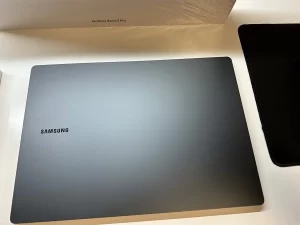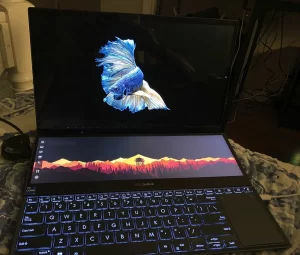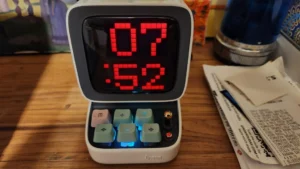Acer Chromebook Spin 311 Review: A Reliable Entertainment Unit with Some App Quirks

I purchased the Acer Chromebook Spin 311 with the intention of using it as a bedside entertainment center. My primary requirements were seamless streaming capabilities and a quality screen resolution. The device’s versatile design, allowing me to position the screen like a laptop or flip it forward into a triangular shape, appealed to me. Additionally, I needed reliable Bluetooth connectivity for my comfortable sleeping headphones. However, my expectations took a hit with the ChromeOS version of MediaMonkey, leading to some initial disappointment.
Let’s start with the positive aspects. The device itself is fantastic, exuding a sturdy build. The touchscreen is responsive, although there are occasional instances where I need to tap an app multiple times to activate it. The screen resolution and sound quality are commendable for a device of this size and price range. While it doesn’t match studio quality, the streaming experience is beautiful, with clear visuals comparable to watching on a television. A small but appreciated feature is the presence of USB-C ports on both sides, adding convenience to the plugging-in process.

Performance-wise, the Chromebook Spin 311 impresses. Lag is nonexistent, and streaming services like Netflix, Hulu, and Disney+ run without any issues.
App Frustrations and Triumphs Acer Chromebook Spin 311
However, a significant drawback lies in the quality of apps. This initially left me contemplating a return, but after reconsideration, I opted to stick with it. The disappointment stemmed partly from the underwhelming ChromeOS version of MediaMonkey. Despite trying various music apps, I settled for VLC, choosing the one that irritated me the least. Many apps come with intrusive ads, even those that require payment don’t always justify their value.
Even seemingly basic apps, like an alarm clock or a Bluetooth manager, proved challenging to find. After trying several options, I settled for the least annoying or most functional ones. The quest for a simple power button app was surprisingly frustrating, with numerous options performing poorly or requiring the closure of ads before shutting down.
In the decision-making process, I had to weigh the device’s solid build and reliable performance against the subpar app ecosystem compared to Windows or Mac.
Ultimately, I’m pleased that I decided to keep the Acer Chromebook Spin 311. Despite the app-related challenges, it serves as a dependable entertainment unit where it matters most. It excels as a streamer, offering a beautiful picture, and delivering a satisfying music experience. While the app selection leaves something to be desired, considering the affordable price point, it still represents a good deal that I can live with.